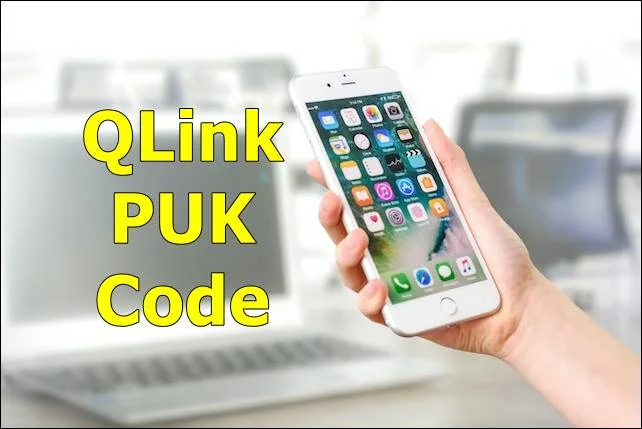In this guide check out how to get QLink PUK code for your phone/SIM card.
QLink Wireless is one of the leading Virtual Mobile Network operators in the USA, using T-Mobile towers to serve its customers. They got approval as an Affordable Connectivity Program provider long back to offer free government phones, one time discount on the purchase of tablet PC and laptops. Ideally, it's the extension of the Emergency Broadband Benefit EBB program. Moving on to QLink Wireless help guide, we have gone through a guide on how to get QLink PUK code for your SIM card.
QLink PUK Code:
The PUK code stands for Personal Unblocking Key code, consisting of 8 digits. It's useful when you have locked your SIM card. To tell you more, a SIM card lock is just like a normal phone lock, but it's used to lock SIM cards so that others can't access them when your phone is lost or stolen. These settings can be found under your phone's Settings.
First of all, I am sad to see your phone SIM is locked. But don't worry, I am here to help you.
Here is how you can get a PUK code on your QLink Wireless.
Get PUK Code from the SIM Card Kit:
If you have the SIM card kit with you then on it, it's written. For example, for the Assurance Wireless PUK code, you can check your Assurance SIM card kit which looks like this -
Sign in to My Account App to get PUK Code:
Using your My Account app for QLink, you can get the PUK code.
Call your Mobile Carrier to get the PUK Code:
The best thing in this scenario is to call the QLink customer care representative at 1-888-505-7678 or 1-855-754-6543.
So that's how to get QLink PUK Code for your SIM card easily.
This post was last modified on October 6, 2023 3:01 PM