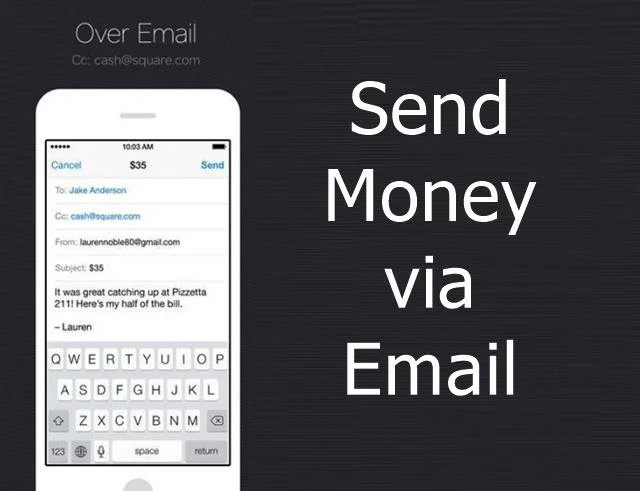Square Cash Apple iOS App is the answer on how to send money through email address for free. Learn here how to do it on your iPhone/iPad.
Tired of Paypal limitations over sending and receiving money or it's your Paypal or Payoneer fees hurting you the most? Looking for answers to how to send money through email address? Here is a simple solution for those who are based in the United States need to send money to their counterparts. Square Inc introduces easy money transfers to anyone via email. Just like other money processors say — it's fast, safe, and absolutely free. In this article, we will be learning how you can send money through email address.
Is it possible?
Yes, it is absolutely possible to send and receive money through email ID thanks to advancement in technology that allows us to do things easily.
How to Send Money Through Email
Square Cash is the one that you need to have for money transfer via email and unlike other payment processors, you will not need an account. Square Cash App is available officially at Apple App Store for iPhone, iPad, iPod & iPod touch.
On to Square Cash you just need to link up your debit card to store your financial information. Don't worry! Your Bank & debit card information is kept private through a secure connection and you have all rights to confirm or reject any transfer made. Once Debit card linking is done, all you need to do is enter the email of your friend, the dollar amount in the subject line, and in the subject column provide cash@square.com. So within 2 working days, your money is sent to your friend or client.
Interestingly, Square Inc doesn't charge anything for this cash transfer and this is limited to the transfer of funds in the United States only.
Apale iPhone | iPhone 5G not working
This guide definitely works on the newest iPhone models like iPhone 12 series, iPhone 13 series, iPhone 11 Series, iPhone X series, and on all older all iPhone models.
Download Square Cash iOS App for free
This post was last modified on September 16, 2023 7:38 AM