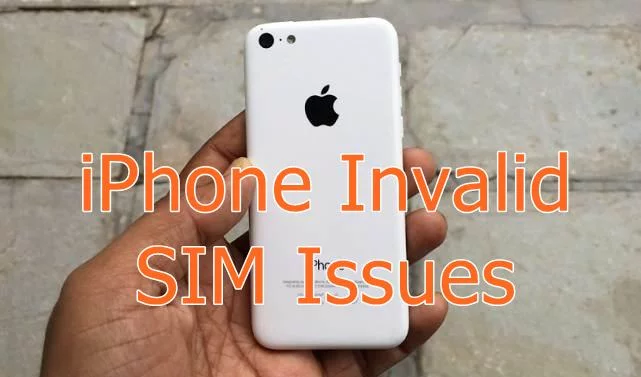In this guide check out how to fix iPhone invalid SIM error on iPhone 11, 12, iPhone 8, iPhone 7, 6, 6S phones.
Many of the iPhone users who have upgraded their phones to iOS 10 & iOS 11 have found a common problem, which is that after the up-gradation their phone reads that they have an invalid SIM (iPhone Invalid SIM). This is a common problem and has a lot of probable solutions, in which a man who owns an iPhone can solve it out himself without taking any external help of any kind. This guide works for popular Apple devices like iPhone X, iPhone 8, iPhone 7 Plus, iPhone 8 Plus, iPhone 6, iPhone 5S, 5C, 5, 4S, and some iPads.
iPhone Invalid SIM Error:
Follow the five troubleshooting steps one by one to fix SIM issues on iPhone –
Reinserting SIM Card
First and foremost thing that one should do is remove the SIM tray and the insert it back, if that doesn’t work, then one should remove the tray again, switch of the iPhone, switch it on and then insert the tray, if it reads your SIM now, well and good, if not try the next solution.
Reset Network Settings
If none of the earlier mentioned solutions worked for you then you can reset the settings on your iPhone.
The procedure is: Settings > General > Reset > Reset Network Settings. If there is a problem with the settings of the iPhone then it must have got resolved by now.
Restore to Factory Settings
f none of it worked you can try and restore your iPhone. iTunes can provide you with a backup and there would be a clean restoring process because it uses the firmware file. One this is done you can re-insert your SIM and see; otherwise there is just one option. Factory Reset iPhone.
Until now the steps mentioned can be done yourself and if the problem is solved then it’s good but if it isn’t then fixing the iPhone invalid SIM issues will be a time-consuming process.
You can first try to reset network settings and then try the factory reset phone.
Change SIM Card
Sometimes the actual problem may just lie in the SIM card itself, so all you can do is change the SIM and see if it works. If it does, good or else you can try the next solution mentioned below.
Also Read:
How to boot iPhone in Recovery mode
Fix Visual Voicemail unavailable issue on iPhone
Visit Apple Store
This is your last resort, and if your iPhone is under warranty there are chances you might get it replaced because if it’s not the error with SIM card then it might be the issue with your phone hardware. Make use of Apple Retail Store Locator.
Compatibility:
- Apple iPhone 13 invalid SIM error
- iPhone 13 Pro
- iPhone 13 Pro Max
- iPhone 13 Mini
- Apple iPhone 12
- iPhone 11 invalid SIM
- invalid SIM iPhone X
- iPhone Xs
- iPhone XR
- iPhone XS Max
- iPhone 8
- iPhone 8 Plus
- iPhone 7
- iPhone 7 Plus
- iPhone 6S
- iPhone 6S Plus
- iPhone 6
- iPhone 6 Plus
- iPhone 5S
- iPhone 5C
- iPhone 4S
How to Play Music while Recording Video
This serves to answer my phone says Apple iPhone invalid SIM.
This post was last modified on October 5, 2023 9:44 PM