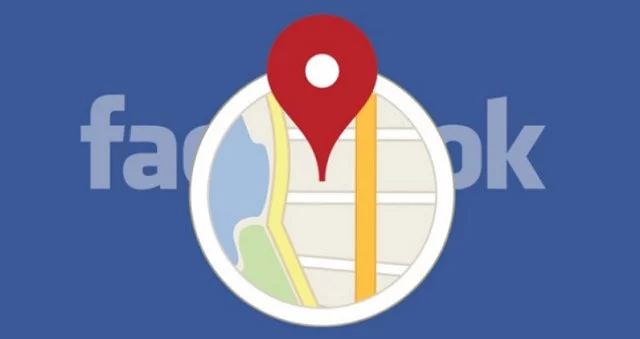In this guide check out How to Toggle Facebook Place Tips on iPhone.
Facebook in 2015 introduced a handy addition in the form of Place Tips which shows information about places that you visit which also includes friends' experiences, friends' photos, and historical moments. In this guide learn how to toggle Facebook Place Tips on iPhone to turn it ON when need and Turn OFF Place Tips on Facebook when not needed.
What is Facebook Place Tips?
Facebook Place tips are notifications that you see on the user's Facebook app on the iPhone. It shows up in the news feed when they are in a location where Place Tips are active and there is your friend's activity relating to the content or likes relevant to businesses in the vicinity.
What is Facebook Place Tips?
Facebook Place tips are notifications that you see on a user's Facebook app on the iPhone. It shows up in the news feed when they are in a location where Place Tips are active and there is your friend's activity relating to the content or likes relevant to businesses in the vicinity.
Toggle Facebook Place Tips on iPhone
Place Tips on Facebook app uses cellular networks, WiFi, GPS, and Facebook. Bluetooth beacons to determine the location and more power or battery is consumed extracting your friend's photos, the experience of a particular place, or more details regarding that particular notifications. If you are a person like me with little less interest in exploring places, this is not needed.
TFW Meaning on iPhone
There is where toggling this feature is required because the battery life on the iPhone is an important thing.
Follow the below guide to turn Place Tips ON on Facebook app for iPhone -
- Tap On More ≡.
- Scroll down and tap on Settings.
- Tap Location and then select Place Tips Settings.
- Tap to turn Place Tips in News Feed to Toggle it.
Also Read:
⇒ Apple iPad Tips to Extend Battery Life
⇒ Apple Watch Stuck on Home Screen
This tip should work for iPhone 11, iPhone X, iPhone Xs, iPhone XR, iPhone 7, iPhone 6, iPhone 6 Plus, iPhone 55, iPhone 5C, iPhone 5 and other iOS devices for which Place Tips is available.
This post was last modified on October 6, 2023 9:39 PM